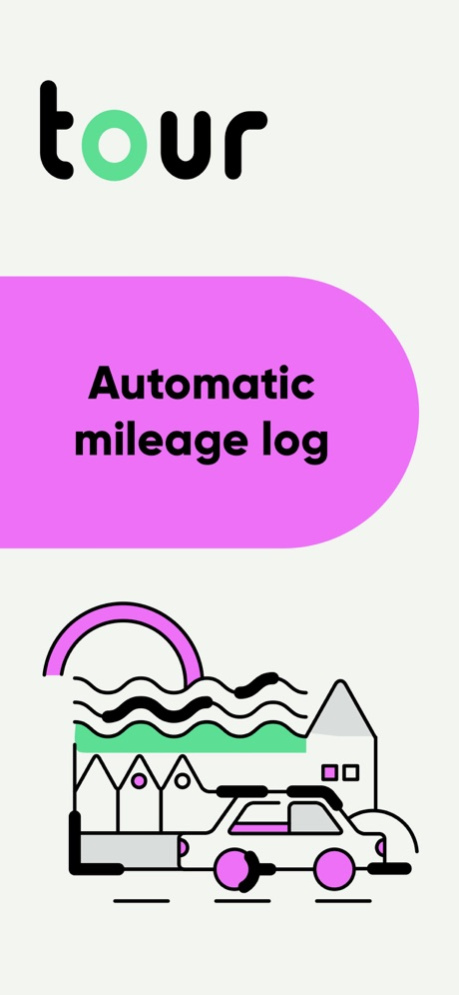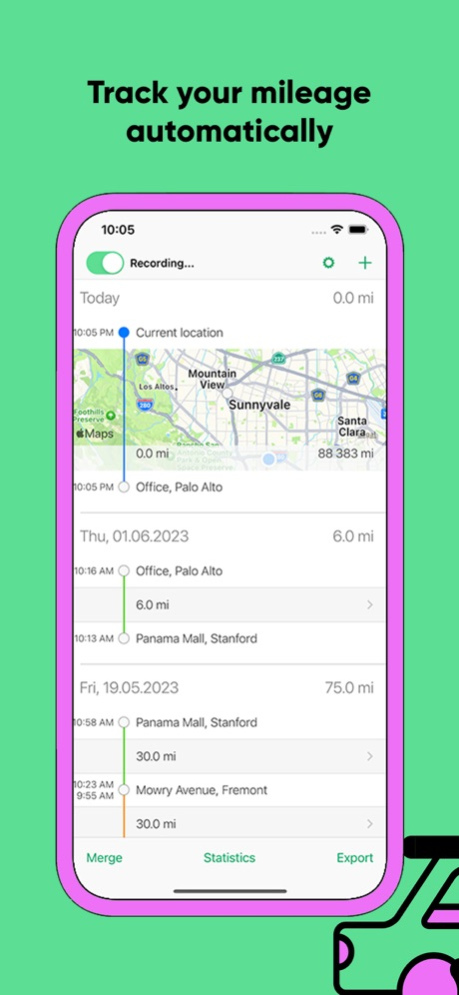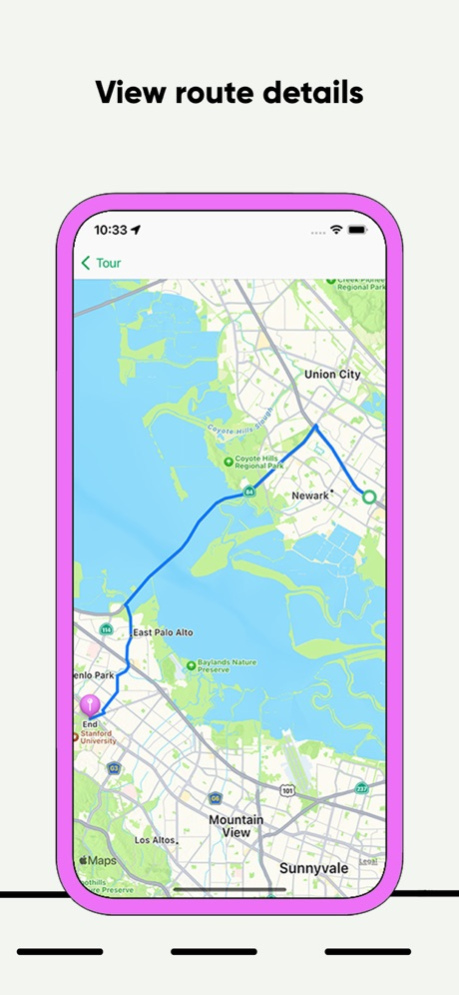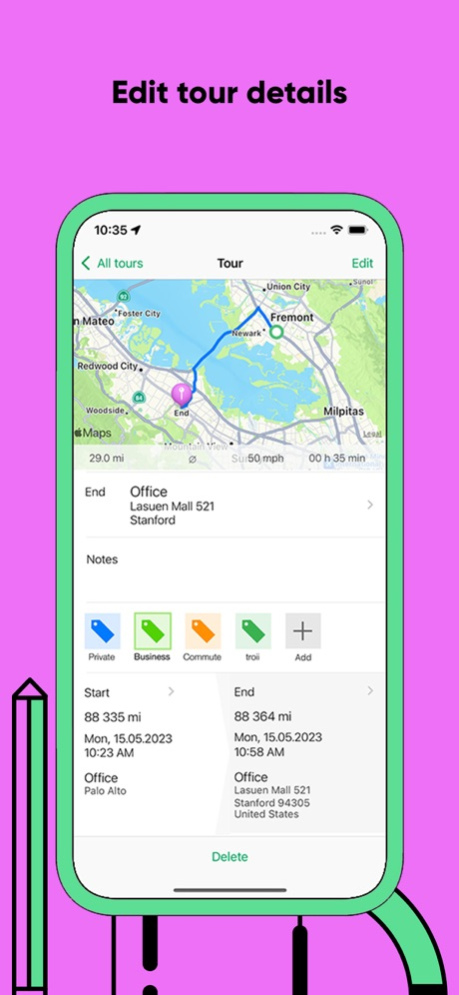Version History
Here you can find the changelog of tour - Automatic Mileage Log since it was posted on our website on 2016-09-24.
The latest version is 1.9.2 and it was updated on soft112.com on 22 April, 2024.
See below the changes in each version:
version 1.9.2
posted on 2024-04-10
Apr 10, 2024
Version 1.9.2
New in 1.9:
+ We fixed some bugs with the beacon battery readings
+ UI and Layout improvements
For any questions or feedback we are always glad to hear from you at info@tourapp.io
Have a save trip!
version 1.9.0
posted on 2023-07-29
Jul 29, 2023
Version 1.9.0
New in 1.9:
+ We fixed some bugs with the beacon battery readings
+ UI and Layout improvements
For any questions or feedback we are always glad to hear from you at info@tourapp.io
Have a save trip!
version 1.8.1
posted on 2023-07-15
Jul 15, 2023
Version 1.8.1
New in 1.8:
+ tour with a new look! We refreshed the user interface and hope it makes driving with tour even more fun.
For any questions or feedback we are always glad to hear from you at info@tourapp.io
Have a save trip!
version 1.8.0
posted on 2023-07-04
Jul 4, 2023
Version 1.8.0
New in 1.8:
+ tour with a new look! We refreshed the user interface and hope it makes driving with tour even more fun.
For any questions or feedback we are always glad to hear from you at info@tourapp.io
Have a save trip!
version 1.7.1
posted on 2023-05-03
May 3, 2023
Version 1.7.1
New in 1.7:
+ Places search is working again
+ Fixed some timezone related bugs
+ It's now possible to archive no longer used categories!
For any questions or feedback we are always glad to hear from you at info@tourapp.io
Have a save trip!
version 1.7.0
posted on 2021-09-30
Sep 30, 2021 Version 1.7.0
It's now possible to archive no longer used categories!
New since 1.6:
+ Optimized battery usage when using the Tour iBeacon
New since 1.5:
+ You can now save and share your Exports unrestricted!
For any questions or feedback we are always glad to hear from you at info@tourapp.io
Have a save trip!
version 1.6.0
posted on 2021-03-10
Mar 10, 2021 Version 1.6.0
Optimized battery usage when using the Tour iBeacon
New since 1.5:
+ You can now save and share your Exports unrestricted!
New since 1.4:
+ You can now check your Tour iBeacon battery level under Settings -> Car Detection!
For any questions or feedback we are always glad to hear from you at info@tourapp.io
Have a save trip!
version 1.5.5
posted on 2021-01-07
Jan 7, 2021 Version 1.5.5
Bug fixes and minor improvements
New since 1.5:
+ You can now save and share your Exports unrestricted!
New since 1.4:
+ You can now check your Tour iBeacon battery level under Settings -> Car Detection!
For any questions or feedback we are always glad to hear from you at info@tourapp.io
Have a save trip!
version 1.5.3
posted on 2020-11-05
Nov 5, 2020 Version 1.5.3
Bug fixes and minor improvements
New since 1.5:
+ You can now save and share your Exports unrestricted!
New since 1.4:
+ You can now check your Tour iBeacon battery level under Settings -> Car Detection!
For any questions or feedback we are always glad to hear from you at info@tourapp.io
Have a save trip!
version 1.5.2
posted on 2020-10-22
Oct 22, 2020 Version 1.5.2
Bug fixes and minor improvements
New since 1.5:
+ You can now save and share your Exports unrestricted!
New since 1.4:
+ You can now check your Tour iBeacon battery level under Settings -> Car Detection!
For any questions or feedback we are always glad to hear from you at info@tourapp.io
Have a save trip!
version 1.5.1
posted on 2020-10-08
Oct 8, 2020 Version 1.5.1
Optimizations for iOS 14
New since 1.5:
+ You can now save and share your Exports unrestricted!
New since 1.4:
+ You can now check your Tour iBeacon battery level under Settings -> Car Detection!
For any questions or feedback we are always glad to hear from you at info@tourapp.io
Have a save trip!
version 1.5.0
posted on 2020-08-07
Aug 7, 2020 Version 1.5.0
You can now save and share your Exports unrestricted!
Bug fixes and minor improvements
New since 1.4:
+ You can now check your Tour iBeacon battery level under Settings -> Car Detection!
New since 1.3:
+ Now you can sort and delete categories as well as pick your preferred color!
For any questions or feedback we are always glad to hear from you at info@tourapp.io
Have a save trip!
version 1.4.5
posted on 2019-04-05
Apr 5, 2019 Version 1.4.5
Bug fixes and minor improvements
New since 1.4:
+ You can now check your Tour iBeacon battery level under Settings -> Car Detection!
New since 1.3:
+ Now you can sort and delete categories as well as pick your preferred color!
New since 1.2:
+ timr Cloud Sync: Sync your data with our professional online-service timr (Automatic backup, centralized administration, tax office compliant mileage log)
For any questions or feedback we are always glad to hear from you at info@tourapp.io
Have a save trip!
version 1.1.16
posted on 2014-09-03
version 1.4.5
posted on 1970-01-01
2019年4月5日 Version 1.4.5
Bug fixes and minor improvements
New since 1.4:
+ You can now check your Tour iBeacon battery level under Settings -> Car Detection!
New since 1.3:
+ Now you can sort and delete categories as well as pick your preferred color!
New since 1.2:
+ timr Cloud Sync: Sync your data with our professional online-service timr (Automatic backup, centralized administration, tax office compliant mileage log)
For any questions or feedback we are always glad to hear from you at info@tourapp.io
Have a save trip!
version 1.4.5
posted on 1970-01-01
5 avr. 2019 Version 1.4.5
Bug fixes and minor improvements
New since 1.4:
+ You can now check your Tour iBeacon battery level under Settings -> Car Detection!
New since 1.3:
+ Now you can sort and delete categories as well as pick your preferred color!
New since 1.2:
+ timr Cloud Sync: Sync your data with our professional online-service timr (Automatic backup, centralized administration, tax office compliant mileage log)
For any questions or feedback we are always glad to hear from you at info@tourapp.io
Have a save trip!
version 1.4.5
posted on 1970-01-01
5 de abr de 2019 Version 1.4.5
Bug fixes and minor improvements
New since 1.4:
+ You can now check your Tour iBeacon battery level under Settings -> Car Detection!
New since 1.3:
+ Now you can sort and delete categories as well as pick your preferred color!
New since 1.2:
+ timr Cloud Sync: Sync your data with our professional online-service timr (Automatic backup, centralized administration, tax office compliant mileage log)
For any questions or feedback we are always glad to hear from you at info@tourapp.io
Have a save trip!